When Twitter started “wrapping” all hyperlinks using the t.co URL shortener they emphasised that the service would help the platform’s security. But, as they admitted, it was also going to give them access to metrics on how users’ interact with tweets.
You can now access a lot of this data for your account via Twitter self-serve advertising platform.
While non-US based users may not be able to manage Twitter advertising you can still access the analytics data and it’s fascinating.
To gain access to the analytics platform simply login using you Twitter account details here.
You’ll be presented with a screen offering you options for the self-service advertising platform:
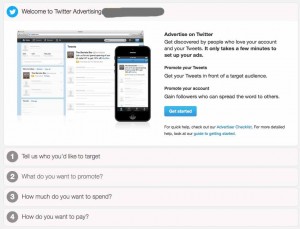 You can safely ignore this screen and click on the analytics button in the top of the page navigation:
You can safely ignore this screen and click on the analytics button in the top of the page navigation:
The dropdown menu has two options, namely “timeline activity” and “followers”. On the accounts I’ve tried the “followers” section isn’t showing any data, but there’s plenty of “shiny” statistics in the timeline:
What makes these statistics interesting is that it can track every link, no matter how it was posted. So whether you used a custom shortener, a desktop application or simply posted a “raw” link you can easily see how many clicks it received. You can also see other metrics, like “reach”, favorites, retweets etc.,
Of course what you do with the data is up to you, but it’s interesting to see the data straight from the source.
Related articles
- Learning a Few Things from Twitter Analytics (insideview.ie)
- Twitter Analytics Now Available To All Users (webpronews.com)
- Twitter Opens Up Tweet Performance Analytics To All, For Free (techcrunch.com)

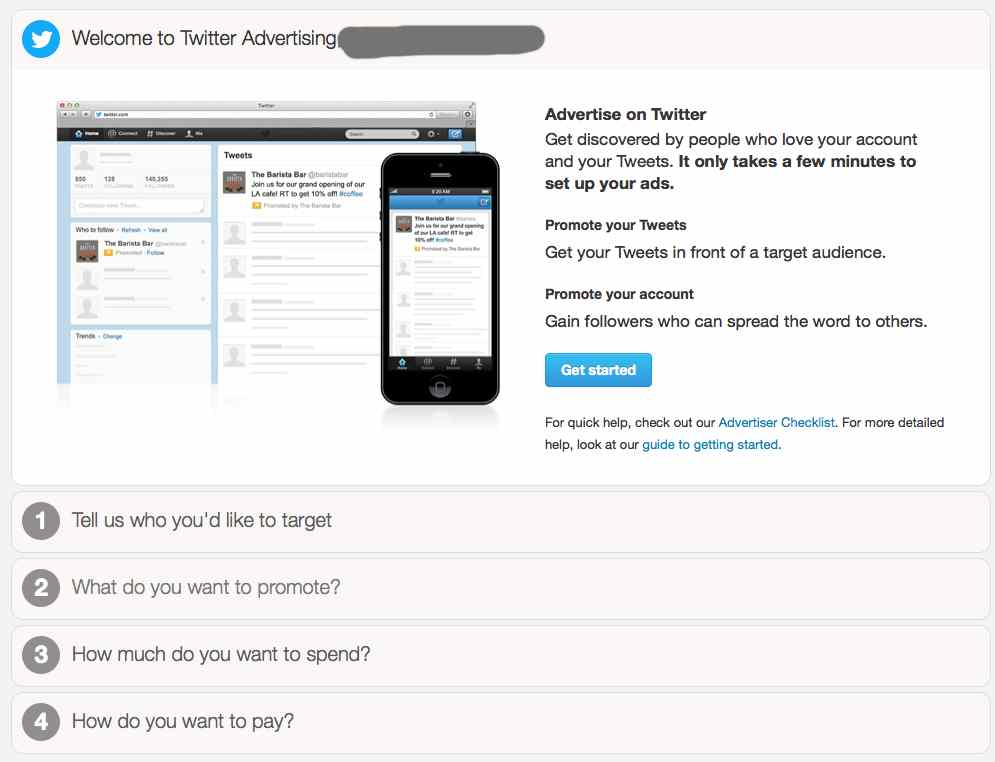
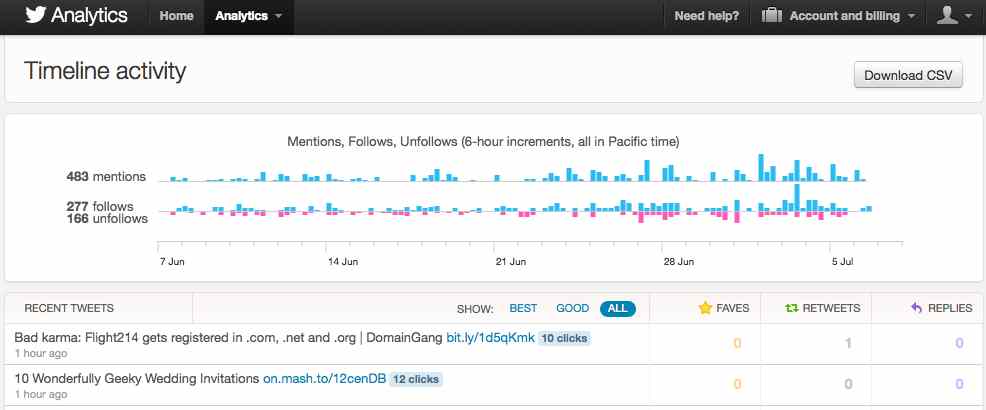

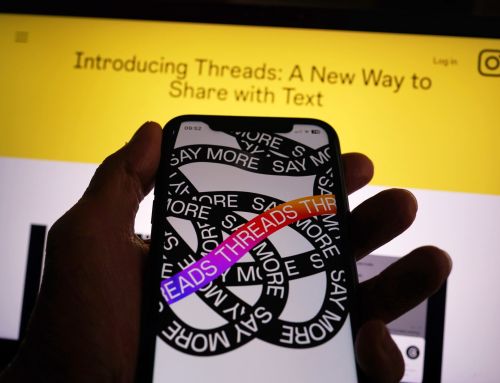




Exploring Twitter’s Native Analytics http://t.co/37J0zRlhzy
Exploring Twitter’s Native Analytics http://t.co/du5QnWM9b7